Add Staff Member
To Add Staff Member, You will need to configure RoleManager.
Select
Logics/System/RoleManagerGameObject in the hierarchy.Click
+button underRoleManagercomponent'sPlayerslist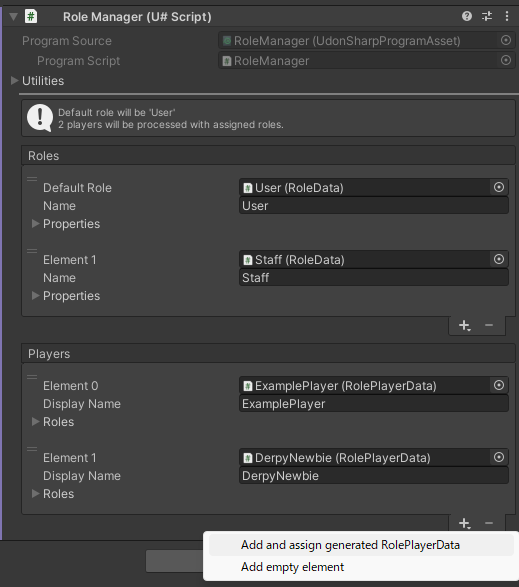
Modify added element as follows
- Add Staff role to
Roles - Change
Display Nameto your staff's VRChat account display name.
- Add Staff role to
ヒント
Display Name is case-sensitive.
If you really want to make sure, Take display names directly from https://VRChat.com/home/user/*, Copy names from the card.